Are you tired of applying to jobs you’re qualified for and never hearing back? Chances are your resume is being filtered out by an Applicant Tracking System (ATS).
Many companies use ATS to streamline their hiring process and quickly sort through all the applications they receive. To ensure your resume passes through these systems and gets in front of the hiring manager, it’s essential to optimize. If your resume does make it to the hiring manager, the average employer only spends 6 to 7 seconds looking at it. Meaning you have to wow them quick!
In this article, we’ll explore tips on optimizing your resume for ATS, improving your chances of getting noticed, and securing your dream job!
Want to secure your first remote job? Check out this post: How To Land Your First Remote Job.
Understanding Applicant Tracking Systems (ATS)
Companies use software tools like ATS to efficiently manage and filter through the hundreds of applications they receive. These systems help recruiters select the most suitable candidates by utilizing targeted keywords and job-specific criteria. Crafting your resume accordingly is critical to pass through this initial resume screening phase.
Drafting An ATS-Friendly Resume
1. Customize Your Resume To The Job
You must tailor your resume to match the job description that you’re applying for. Highlight your applicable skills, experiences, and qualifications directly related to the job posting. Take keywords from the report and add them to your resume. This will help ATS recognize that you’re a fit for the role.
2. Use Job-Specific Titles
When listing out your previous job roles, list your specific job titles.
For example, if you worked in the administration department, don’t list “Administration” only. Be specific and add your exact title or one similar to the role you’re applying for. If the job description mentions “Administrative Coordinator,” use that instead of “Administrative Assistant.”
3. Quantify Your Achievements
Whenever possible, include measurable achievements to demonstrate your impact. Numbers, percentages, and specific results make your accomplishments stand out and are easily recognized by ATS and recruiters. For example, if you had direct reports or managed accounts, include the number of direct reports and accounts you oversaw.
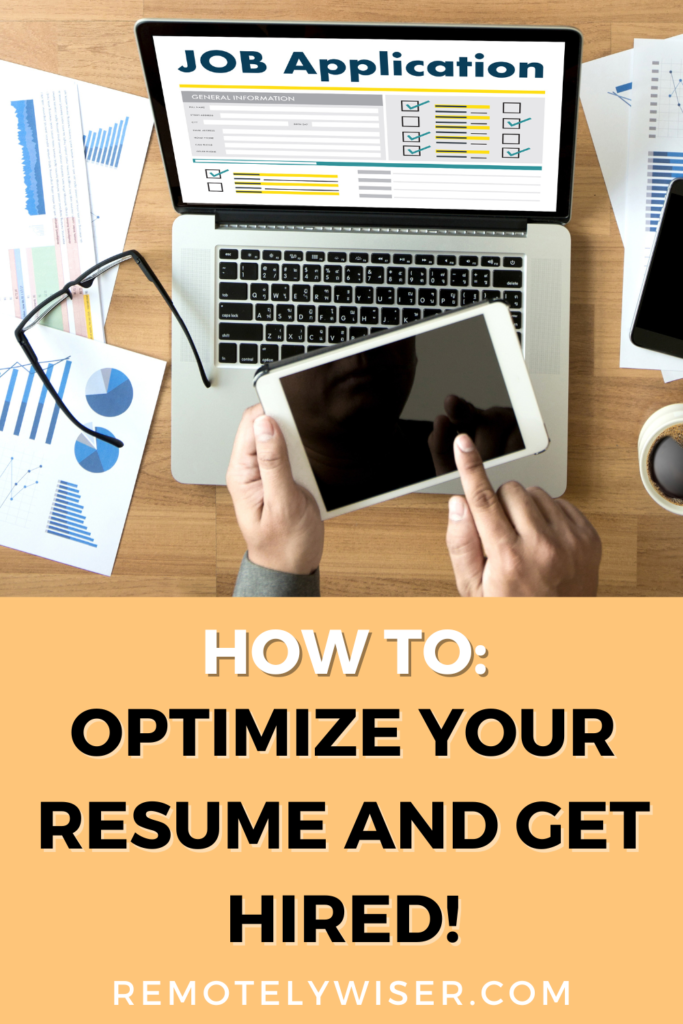
Formatting Your Resume For Applicant Tracking Systems
1. Use Standard Resume Formats
To ensure your resume is ATS-friendly, use a standard file format. I recommend uploading a Portable Document Format (PDF), but Microsoft Word (.docx) is also acceptable. Avoid using complex layouts, images, or tables that are hard to follow.
2. Optimize Your Resume For Readability
Ensure you use a clean, simple design with clear headings and bullet points. Use standard fonts like Arial, Calibri, or Times New Roman and font sizes 10-12 for easy scanning.
3. Include Relevant Keywords
Review the job descriptions you are applying for and identify keywords related to the positions. In corporate, as many of the keywords you can naturally throughout different sections of your resume. This will help ATS flag your resume as one that fits the requirements.
Optimizing Your Resume By Section For Applicant Tracking Systems
1. Professional Summary
Most hiring managers quickly scan resumes. This is the first section they’ll see, so you must grab their attention quickly. Your summary should be a concise snapshot of your qualifications for the job you’re applying for. Include relevant keywords that highlight your suitability for the role.
2. Core Qualifications/Skills Section
Use this section to list your relevant hard and soft skills. Align these skills with the job requirements and use industry-specific keywords to optimize this section for ATS.
3. Work Experience
Describe your previous work experiences chronologically, starting with the most recent. Highlight accomplishments, responsibilities, and projects directly related to the desired position. Use bullet points and include relevant keywords naturally throughout.
4. Education and Certifications
Include your educational background and any relevant certifications. Use keywords related to your field of study or the job requirements to optimize this section.
Final Words of Wisdom
Regardless of the position you’re applying for, you must optimize your resume to align with the job description. This will ensure you pass the ATS with flying colors and get your resume in front of the hiring team. Remote jobs are highly competitive but don’t give up if you’re not hearing back from companies. Continue to optimize your resume for the applicant tracking systems throughout your job search and you’ll be sure to land the the right job for you!

